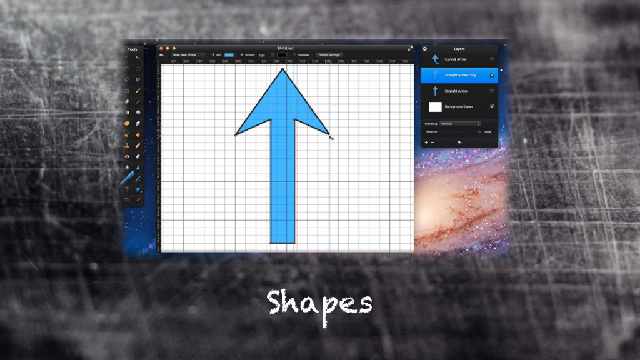
This week we dive deeper into one of the new features in Pixelmator.. Shapes.
One of many complaints about the new Pixelmator 2 version is the lack of shapes… Yes that’s right. Pixelmator comes with a set of shapes but off course not everybody is happy because their favourite shape isn’t there.
Where is the arrow shape for example? Where is the donut shape? And the list goes on and on.
So today I’m going to show you how to use the shape tools to create a pixelmator document with your own custom shapes. This document you can have open in the background and you can drag and drop your custom shapes from there.
Purchase this tutorial for $1